Reaper is my DAW of choice. The main things that drew me to it initially were the very small file size, the ability to run on old hardware (I was playing around with an old laptop for recording remotely) and the price! It’s completely free to try and then you can purchase a licence after 30 days at around $60 which is incredibly good value. That being said, the best DAW for you is probably the one you’re the most used to. Switching DAWs and learning shortcuts again is a pain. Here’s how to use Reaper to find the BPM of a track.
If you import a track into Reaper and you want to chop it up or edit it in any way, you need to match the BPM in order for your edits to sound perfect?
- Select your waveform, go to the start of the track and hit tab. Reaper should find the first transient/beat in your track.
- Hit S to split the track at that point ✂
- Delete everything to the left of your split and slide your track all the way to beat zero.
- Go to Project Settings and change the timebase for items/envelopes/markers to Time.
- Scroll your mouse wheel over the bpm setting until everything matches up and is in line with the track. You might have to use decimal points if everything doesn’t line up correctly.
Now that everything is lined up, you can edit your imported track knowing that you’ll be cutting on the beat every time.
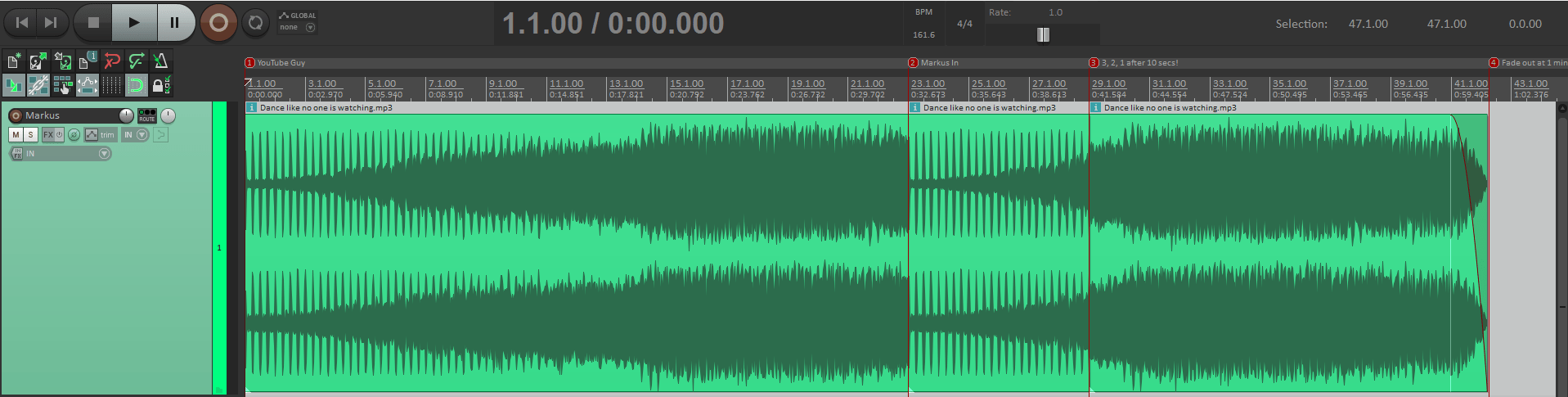
This wasn’t helpful. I’m just learning and you could have given more explicit instructions. Eventually I figured out what you meant down to the part about using the mouse wheel to line everything up. I don’t know how to enlarge the view of the track so I can see that better. The article is called how to find the BPM, not how to line everything up.
These are the steps for how I find the bpm of a track that you’ve imported. Enlarging the view of the track is done by clicking and dragging the bottom of a track on the left panel or holding Ctrl and scrolling the mouse wheel while hovering over the tracks on the left to resize them all at once.
Comments are closed.